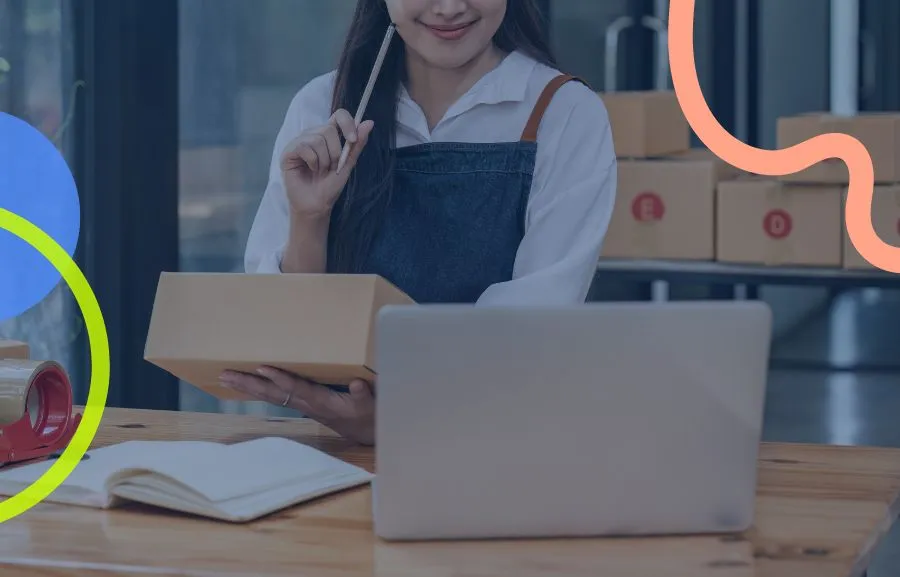What are the Best Shopify Image Sizes?
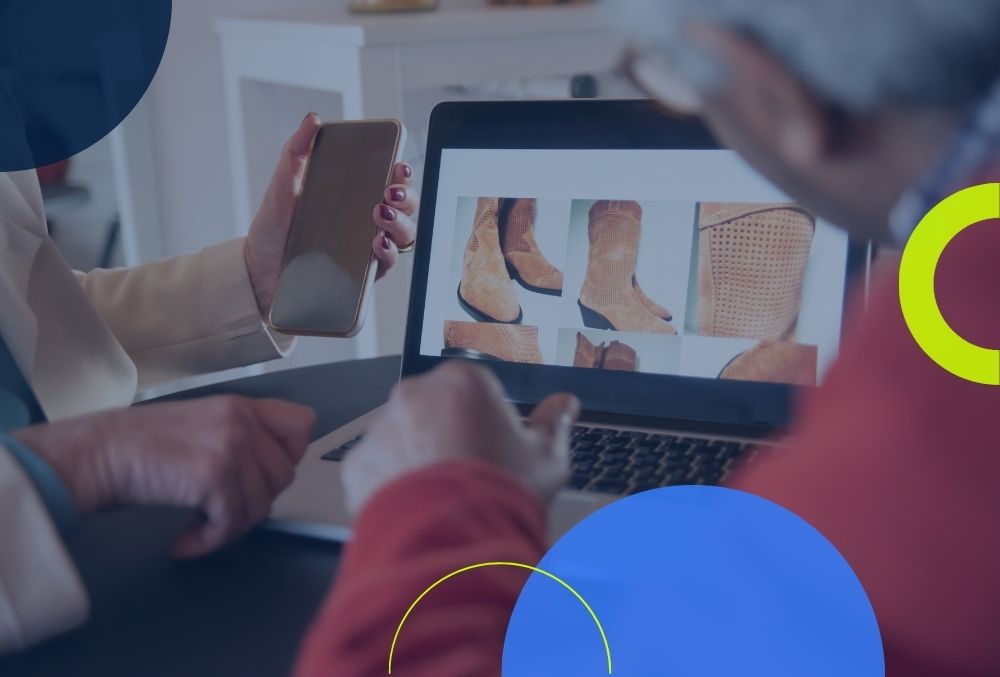
The digital world and online merchandising are now an indispensable revolution for companies. It's not all about codes and robotic writing, of course. We all like to see a product before we buy it, don't we? Nobody wants to waste their money buying a product they don't know what they look like. That's why images and image sizes for an online store are worth gold. Today's article will be about Shopify images and it's a good idea for anyone curious about eCommerce to read it!
Shopify Product Image Size
If you are a company, of course, you want to see the beauty of your products most closely. Image zoom allows your customers to look at the details of products they look at with prying eyes with larger percentages, and they're readily placed on purchasing the product increases as their concerns are less. It's nice that you know this advantage, but if you don't use high-resolution images, you can make a shole quality impression on everyone's mind. The standard size of a product photo is 2048 x 2048 pixels. Shopify is very bony about this because it allows them to be 4472 x 4472 pixels and weigh up to 20 MB when uploading your images.
If you want to learn more about which platform is best for your business , check out our related blog post now!

Shopify Slideshow
We've come to one of the most colorful parts: Slideshow! This section lets you add two or more images so that people take turns, and each of these images links to whichever website you want. With Slideshow, you create interesting images and interesting texts for your potential customers, so they can take care of your store for longer! If you associate your links with slides, your customers can click on any text of the slide to get to your website, and everything will be easier.
Shopify Collection
Shopify will support you with collections and labels to help you organize and filter your products. Thanks to the collections, you can bring together products of a similar category and present them to your customers. Tags also use keywords to make your products more specific and compare them to users.
Optimizing Shopify Image File Sizes
Shopify image file we give you a few tips to optimize your products:
• First, decide what image you need before shooting and think about how to use it on your website.
• It is very important that you name your image file. You must save your file with a specific name. Make it clear that the name is descriptive and contains the keyword!
• For your Shopify images, you have two options: ".jpg and .png". There are no gaps between the jpeg's file size and quality. That's pretty good. However, there may be problems with image quality in PNG.

Quick Tips for Shopify Image Sizes
Shopify cares about loading your images faster and can reduce their size a little more. Even the size of images on your payment pages can put stones in front of you to cut your speed. Your primary target must be dimensions of 70 KB or less. Now let's talk briefly about how you can reduce image file sizes:
The first thing you can do is manually reduce the file size by resorting to methods like photoshop. This will reduce your pixel count.
Your second option is to get help from a tool to compress the image. When selecting, make sure that the tools are specially developed for Shopify. Install the tool and automatically watch your images optimized.